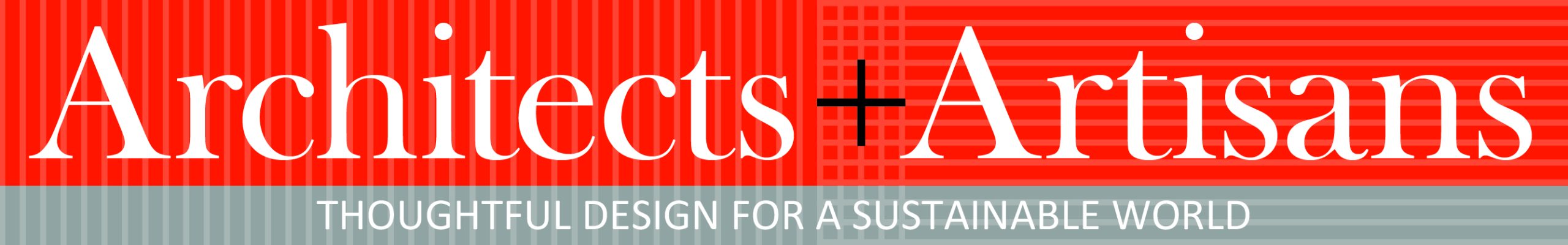Anyone who’s ever wanted to try out a piece of furniture in a room before stepping into a store, or even decorate an entire house prior to making a purchase, is now in luck.
Design Within Reach (DWR) and mydeco.com are now collaborating to allow customers and studios to see how the store’s products work in a space, online. It’s not a downloadable program, it’s not CAD and it’s not Sketchup. The DWR 3-D Room Planner is available through browsers like Internet Explorer, and it’s easy to use.
“You can drag and drop down Design Within Reach products in a three-dimensional model of rooms or floor plans,” said Annabel Kilner, head of business development for mydeco.com. “It helps you plan spaces and design before making any purchases.”
The service, available online and through any DWR studio, launched across the U.S. earlier this week. More than 300,000 rooms have been created since mydeco.com went public in the U.K. in 2008 and in the U.S. in April 2010. The service is free.
“For customers, it allows you to try out and look at DWR products before you connect to buy,” she said. “You can also share the design by email, facebook, twitter and all the social media. Then you can click through to DWR, add the product to your shopping cart and have it delivered.”
Customers also have the advantage of working with designs that have preceded them. “You can start from someone else’s work,” she said. “You can see other three-dimensional work on mydeco.com, and start designing from that.”
To create an accurate design of their own room, customers upload their floor plan or customize a room template by moving walls to the correct size and shape. The tool provides an assortment of drag-and-drop windows and doors, and hundreds of wall paint colors, wallpapers and floor coverings so users can fine-tune their space. After saving the design, customers receive a photo-realistic, high-quality 3D rendering in about 2 hours.
For more information on the DWR 3-D Room Planner, go to www.dwr.com
For more information on mydeco.com. go to mydeco.com
[slideshow id=349]